Problem
Alaska Airlines is in the process of moving out of its current legacy systems into new technology that will liberate Customer Service Agents (CSAs) from the counter and allow them to interact with customers more easily. Alaska has chosen the iPad mini as the device to help Agents and customers interact in a more fluid and personal way.
Approach
Customer Service Agents at Alaska Airlines currently use software that dates back 20 years when helping customers change flights, check bags, move seats, board aircraft and deal with any number of special circumstances and requests. Rather than recreate existing software and installing it on iPads, we decided to take the time to understand what CSAs do, and how they use their currents systems. The design and product teams could then focus on designing software built for CSAs and their needs rather than perpetuating often outdated and inefficient workflows.
CSA MOBILE: Current Legacy System
On-Board Manager – OBM
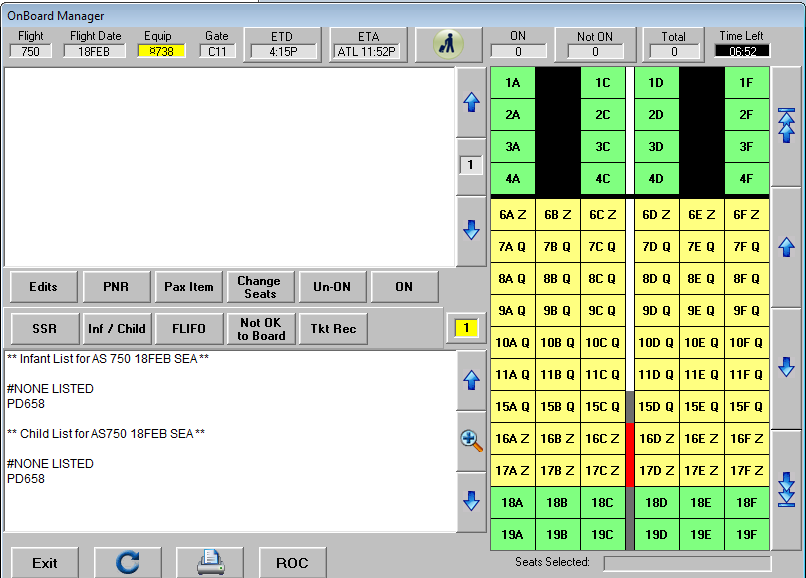
Research
Alaska has had success developing singular applications that help CSAs complete specific tasks like scanning bags. The focus of our application was to help CSAs board passengers onto the aircraft. The current legacy system for this process is know as the “on-board manager (OBM).” It was the design team’s goal to develop an application that would replace the OBM and make the CSA’s task of boarding a plane easier and more efficient. We spent several days observing CSAs while boarding planes and conducted numerous contextual interviews to find out what was most important in helping them complete their tasks.
CSA MOBILE: Sketches
Primary Task – Boarding Passengers
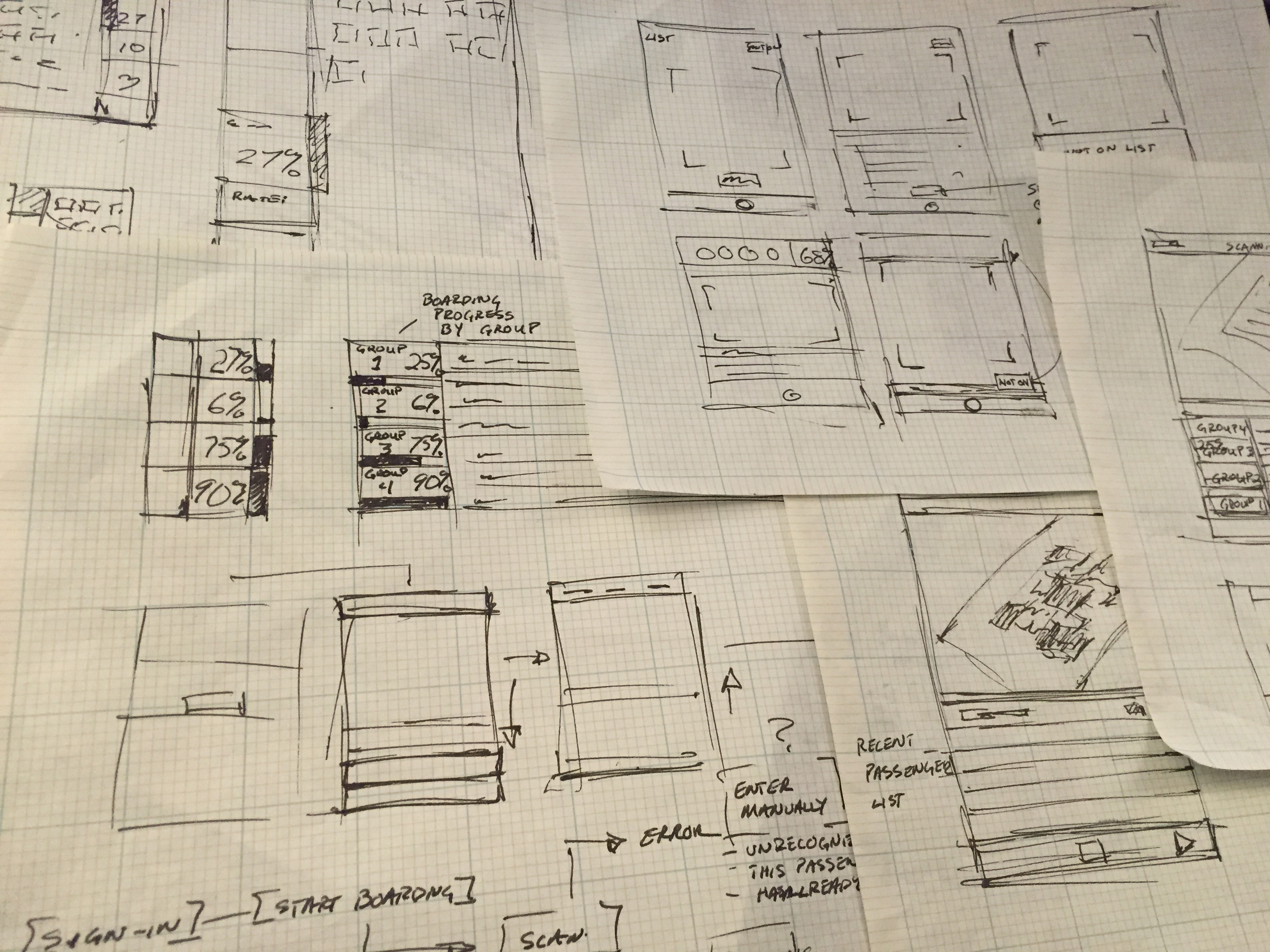
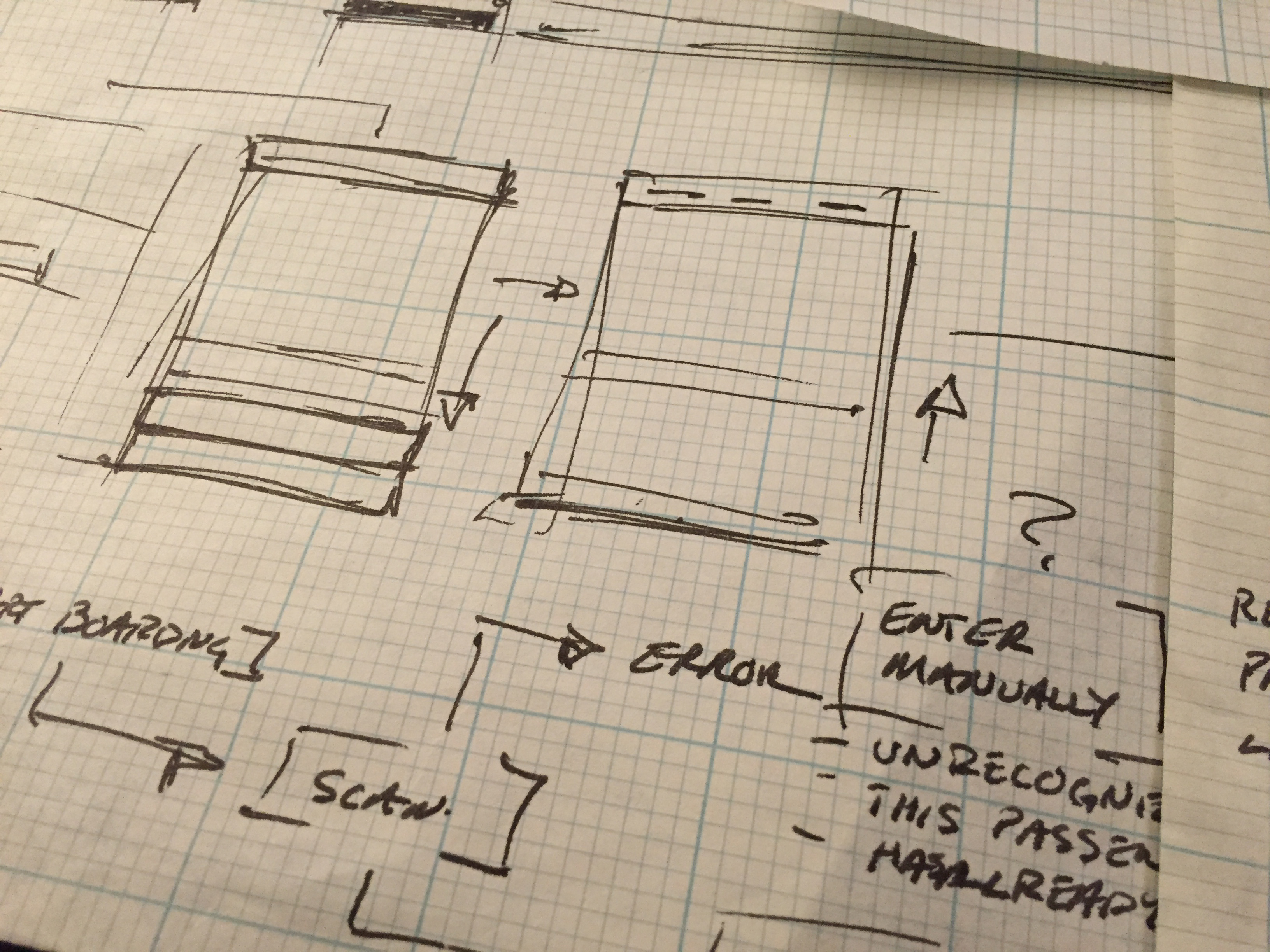
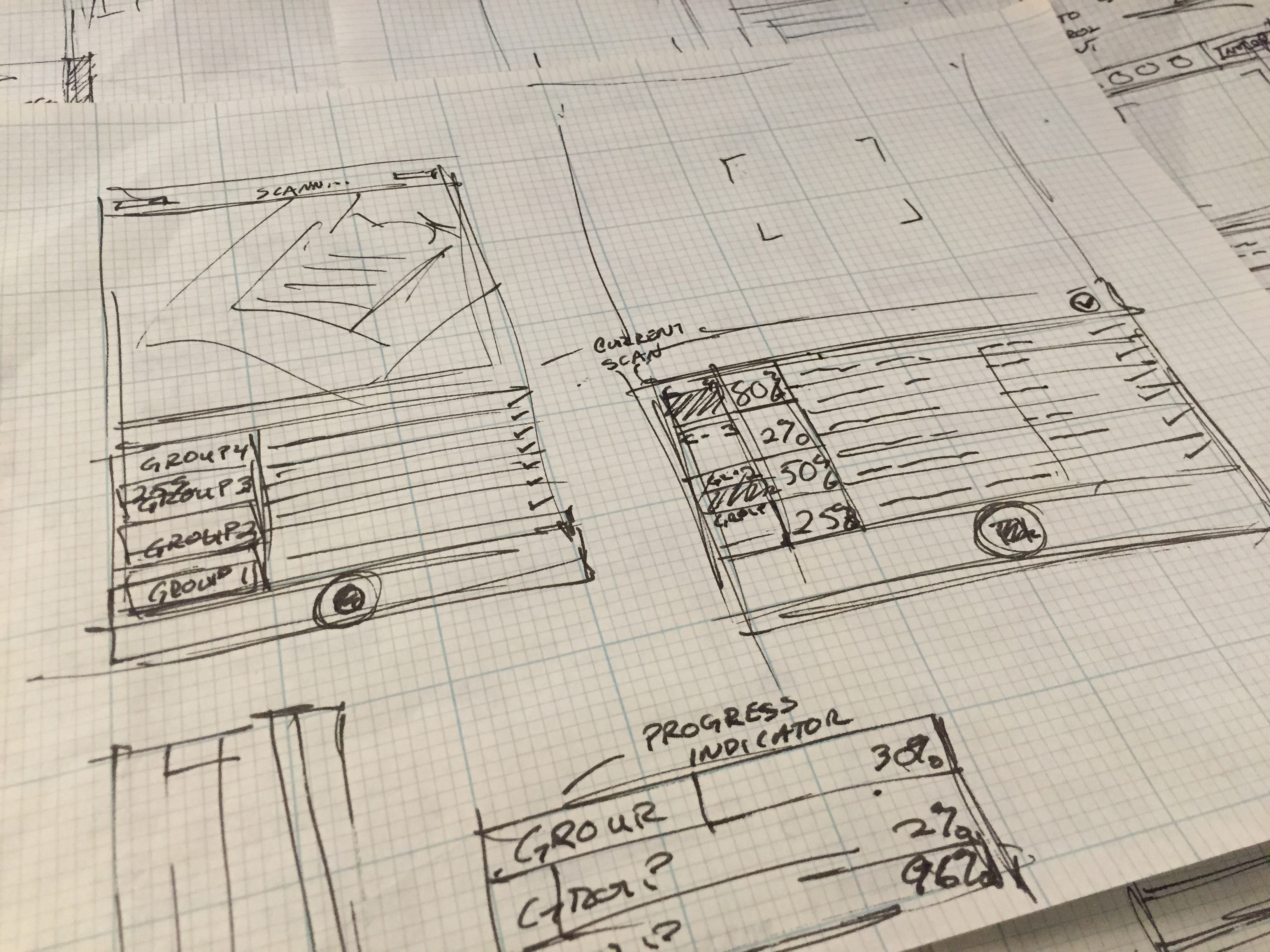
Concept
Working on paper is a great way to get ideas out quickly so that their potential can be evaluated. Once some ideas started to come together on paper, it was time to move them into the computer and develop a task flow that captured the boarding process and all of the tools a CSA would need to complete their work.
CSA MOBILE: Boarding App User Flow
Primary Task – Boarding Passengers

Design
Creating wireframes that communicated my initial concepts clearly was the next step. As a team, we had enough information to start piecing together the tools that boarding agents needed most as they board an aircraft. We were also able to recognize some inefficiencies in the current process that a mobile boarding app could easily simplify.
CSA MOBILE: Boarding App Wireframes
Primary Task – Boarding Passengers

Iterations
One of the needs identified by CSAs as they were in the process of boarding an aircraft was the ability to quickly allow passengers to change seats. CSAs receive this request from enough passengers to warrant a mobile solution, especially in smaller airports where there may not be resources available to help with the boarding process. A tool within the boarding app that allows a CSA to change passenger seating quickly and easily is a necessary component of the proposed “Boarding App.”
CSA MOBILE: Seatmap Revisions
Primary Task – Boarding Passengers

Prototype
After the main components of the Boarding App were identified and wireframed, it was time to think about how the CSAs were going to access these tools in the context of performing their duties. The main task being performed while boarding the aircraft was the focal point of the interaction while the tasks that “presented themselves” as part of the process were literally “pushed” to the side. The result was an interaction that allowed users the ability to quickly switch between the tools when necessary.
CSA MOBILE: Wireframe Prototype
Primary Task – Boarding Passengers
Iterations
One of the duties performed by the Boarding Agent was the task of checking to verify that passengers are literally “not-on” the aircraft. If passengers fail to show up for a flight by a specific time, they are considered “no-shows” and their seats are subsequently released so that “stand-by” passengers may occupy them. Before the seats can be released, the Boarding Agent must physically print-out the list of passengers and take the list down the jet-way to verify that the passengers are indeed “not-on” the aircraft. This list is referred to as the “not-on” list, and the process is tedious and time consuming for the CSAs. Creating a digital “not-on” list that allows agents to board passengers from the plane would be a tremendous time saver, and is a critical component of the new Boarding App. A thin-slice MVP was created for this specific purpose.
CSA MOBILE: Wireframe Prototype
Primary Task – Identifying “Not-On’s”
